Marketing for ECPs: Facebook Basics (PART 2)

If you’re an eye doctor or an optician, you probably did a lot of studying about eyes, optometry, chemistry, biology, anatomy, and biochemistry. However, if you’re like most eye care professionals (and other doctors, chiropractors, pharmacists, lawyers, etc.), you may have only had one or two marketing classes.
So, you’re an expert at taking care of people’s eyes. But, how do you get patients in the door?
This blog series contains excerpts from our e-book entitled, "Marketing Boot Camp 2 for ECPs". For more information about how to download your own free copy, click here.
This free resource is a follow-up to our first popular Marketing Boot Camp e-book for eyecare professionals. This new e-book gives you a great intro to Facebook and gives you some ideas on how to utilize this platform to grow your optical practice. As before, this is not meant to be an exhaustive Facebook guide, but hopefully, it will inspire some ideas you can use immediately, especially if you’re new to Facebook.
Part 2 in this series talks about the basics of Facebook.
Getting Started: What is Facebook?
There are tons of articles and guides on the Internet when it comes to Facebook 101. This chapter will focus on the nuts and bolts, giving you a handle on terminology and the different components that make up the Facebook interface and related applications.
Even if you’ve been dabbling in Facebook for a while, a refresher might be fun. Take a look at your Facebook knowledge from a beginner’s point of view. See if you may have missed something along the way.
Let’s start with some terminology.
1) Timeline:
The Timeline (also known as your profile page) is where you can share information about yourself on Facebook. You can post your pictures, share basic information about yourself, let people know what’s going on. For a business, you can post pictures of your store and staff, tell about special promotions or sales going on, or even start a contest to engage your potential patients.
When you post something on Facebook, it will appear on your Timeline, as well as your friends' News Feeds.
2) News Feed:
Think of the News feed as a stream of posts from your friends and any people/businesses you follow. Here is where people spend most of their time on Facebook, viewing and commenting on what's happening with all of your friends.
This is also where you can easily spend more time on Facebook than you had planned. One story leads to another, and before you know it...well, it’s time to get back to business.
If you can manage your time, it’s always good to see what’s popular on Facebook, and what your followers and “followees” are looking at. Later on, we’ll talk about some strategies you can use to maximize your time and impact on Facebook.
3) Status Update (a.k.a. Post):
This is what you share on Facebook: short, text-based posts that your friends and followers can see and react to or comment on.
You can post photos, videos, links, and other information you find interesting. Your friends will be able to see your posts (Status Updates) on their News Feeds, and the posts you share will also be posted to your Timeline.
Starting to see how it all works together?
4) Friend:
A “friend” on Facebook is not necessarily a “friend” as some would define friends. This is the term Facebook gives to someone whom you are connected to on Facebook. Your Facebook “friends” will see the things you share, such as status updates or photos.
For a business page, there are no “friends” per se. Instead, people can “like” you. I guess you could call them “likers.”
Friends (and “likers”) will be able to view your profile information and share things on your Timeline. You can adjust your Facebook settings to prevent people from posting on your page, hide your content from either non-friends, or even friends of friends. More on content and privacy settings later.
5) Comment:
When a friend shares a post on Facebook, you can leave a comment about their posts. They can do the same for your posts (if you’ve set it up that way).
6) Like:
When a friend shares a post on Facebook, you can choose to “Like” (or several other new reactions as of February 2016, including Love, Haha, Wow, Sad or Angry) the post. With a click of a mouse, this is a simple way of showing your friends that you enjoyed (loved, laughed-at, were wowed by, were saddened by, or angered by) what they shared.
You can also “Like” the Facebook Page for other businesses and organizations. This will allow you to receive their status updates in your News Feed. This is what you’ll encourage your patients to do for your page!
7) Notification:
Whenever someone interacts with your Facebook page, you’ll receive a notification on your Home page. You’ll also receive an email notification (if configured to do so). This comes in the form of one of those pesky red squares with a number in it.
I say “pesky” because I’m the kind of person who has to have all my notifications cleared away or it feels like there’s something still undone. I’ve seen other people’s phones and Facebook pages with dozens of red squares all screaming for their attention - but, somehow, they’re able to ignore them and go on with life. I wish I had that gift!
Examples of notifications could be: when someone adds you as a friend, likes or comments on something you've shared, or sends you a private message.
8) Tag:
Followers can “tag” you in photos and posts they share on Facebook. And, so can you! Tagging a photo or post will result in that post appearing on the “tagged” person’s (or company’s) Timeline. This is a good example of the potential power of the social spreadability of Facebook. You share something, someone tags someone else, and it appears on timelines of up to 260+ people (based on an average of 120 friends).
Download the entire e-Book!
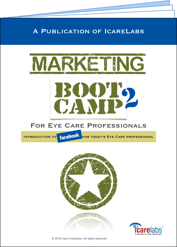 Everything you've read here is an excerpt from our e-Book entitled, "Marketing Boot Camp for ECPs 2." Read the rest by downloading the entire e-Book.
Everything you've read here is an excerpt from our e-Book entitled, "Marketing Boot Camp for ECPs 2." Read the rest by downloading the entire e-Book.
You'll learn:
- Basic Facebook Concepts
- Introduction to Facebook Ads - The Facebook Insights
- Facebook Tips & Tricks
- Much More

